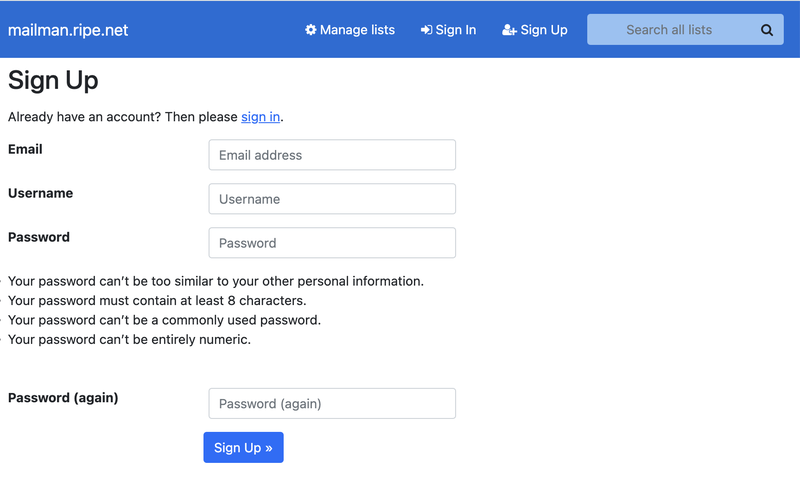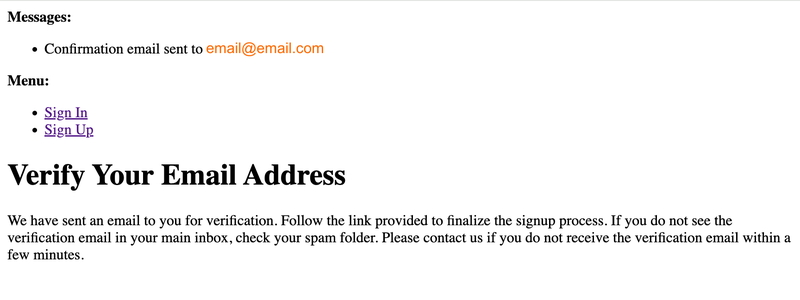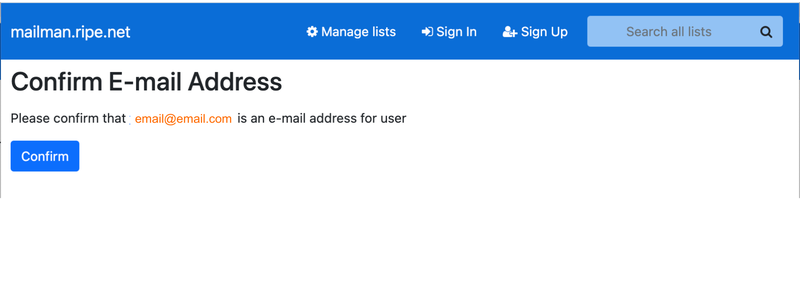Mailman 3 Migration
In 2024, we’ve migrated from Mailman 2 to Mailman 3 for all RIPE and RIPE NCC mailing lists. These are different products, which brings some changes:
- Historical archive:
https://lists.ripe.net/ - New archives:
https://mailman.ripe.net/archives/list/{list-name}@ripe.net/ - Subscription address: The subscription address has been changed to {list-name}-join@ripe.net
The mail delivery process for the existing subscribers has not changed.
Managing Mailing Lists and Subscriptions Through the Web Interface
All Mailing Lists Users
Subscriptions and settings were automatically migrated to Mailman 3.
- To manage subscriptions via the web interface, users must create an account with the email matching their subscriptions.
- Mailman 3 consolidates all lists under one user account per email with a single password with (potentially) different privileges for each of them.
List Owners and Moderators
- To moderate lists, create an account on the Mailman 3 server using your moderation email.
- Ensure you register with the same email used for moderation to retain your current permissions.
Follow These Steps to Register
- Access the web interface: https://mailman.ripe.net/
- Click on the "Sign Up" button on the top-right of the screen
- Register using the same email address that you currently use to moderate your list, and set a password
- Verify and confirm your email address
If you encounter any technical issues, please contact our IT team at ops@ripe.net.