How do I change the email address being used to report abuse for my resources?
The abuse email address is contained in the "abuse-mailbox:" attribute in a role object. It is this role object that is referenced by the "abuse-c:" attribute in the organisation object. That means in order to change the email address used, you need to change the relevant role object containing the "abuse-mailbox:" attribute.
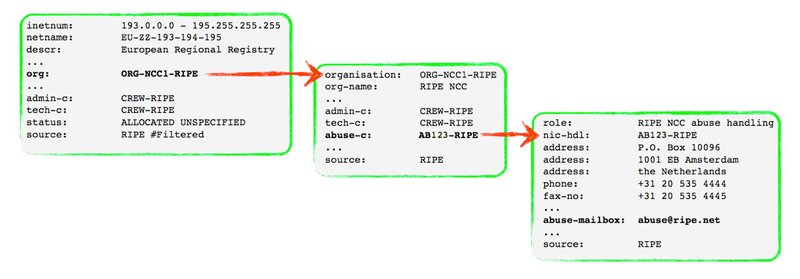
Both RIPE NCC members and PI or ASN resource holders can update the "abuse-mailbox:" attribute in the relevant role object using the Webupdates tool.
1. Look up your organisation object in the RIPE Database
2. Check which role object has been created for you in the "abuse-c:" attribute. Note the NIC handle of this role account.
3. Go to the Webupdates tool
4. Search for: NIC Handle role object > object type: role > click on search
5. Edit the email address in the "abuse-mailbox:" attribute
6. Click edit and your abuse contact has now been changed